Exploring the Amazon Kindle Scribe: A Comprehensive Guide
| Price | From: – | From: – | From: – | From: – |
| Ratings | (20,511) | (58,002) | (27,716) | (6,972) |
| Display Size | 6″ glare-free | 6.8″ glare-free | 6.8″ glare-free | 10.2″ glare-free |
| Storage | 16 GB | 16 GB | 32 GB | 16 GB, 32 GB, or 64 GB |
| Resolution | 300 ppi | 300 ppi | 300 ppi | 300 ppi |
| Front light | 4 LEDs | 17 LEDs | 17 LEDs | 35 LEDs |
| Writing Capability |  |
|||
| Included Battery Free Pen |  |
|||
| Weeks of battery life |  |
 |
 |
 |
| Audible (via Bluetooth) |  |
 |
 |
 |
| Parental Controls |  |
 |
 |
 |
| Cover |
KSh 52,500.00
Introduction to the Amazon Kindle Scribe
The Amazon Kindle Scribe represents a significant evolution in the realm of e-readers, bridging the gap between traditional reading devices and modern note-taking tools. As e-readers have progressed, the demand for multifunctional devices has increased. The Kindle Scribe addresses this need by integrating advanced note-taking capabilities, thereby appealing to a broader audience that includes students, professionals, and avid readers alike.
Historically, e-readers have focused primarily on delivering a superior reading experience, with features such as glare-free screens, adjustable lighting, and extensive eBook libraries. However, the integration of note-taking functionalities marks a pivotal development. The Kindle Scribe not only allows users to read their favorite books but also provides tools for annotating texts, jotting down thoughts, and organizing notes seamlessly. This dual functionality positions the Kindle Scribe as a versatile device that caters to both leisurely reading and productive tasks.
Key features that set the Kindle Scribe apart from its predecessors and other e-readers on the market include its high-resolution display, which ensures crisp text and graphics, and the inclusion of a stylus for precision note-taking. Unlike traditional e-readers, the Kindle Scribe’s stylus is designed for a natural writing experience, with low latency and pressure sensitivity, making it ideal for detailed annotations and sketches. Furthermore, the device boasts a robust battery life, ensuring that users can rely on it throughout their day without frequent recharging.
In the crowded market of e-readers, the Kindle Scribe stands out by offering an all-in-one solution that meets the diverse needs of modern users. By combining the best aspects of reading devices with innovative note-taking technology, Amazon has crafted a product that not only enhances the reading experience but also supports productivity and creativity. This introduction sets the stage for a comprehensive exploration of the Kindle Scribe’s specifications, functionalities, and user experiences, which will be discussed in subsequent sections.
Key Features and Specifications
The Amazon Kindle Scribe offers a unique blend of advanced features and robust specifications, making it a standout device in the crowded e-reader and digital notebook market. With a 10.2-inch display, the Kindle Scribe provides ample screen real estate for reading and note-taking. The E Ink Carta 1200 display boasts a resolution of 1872 x 1404 pixels, ensuring sharp text and clear images, which enhance the overall reading experience.
When it comes to storage, the Kindle Scribe is available in multiple configurations, including 32GB, 64GB, and 128GB options. This wide range of storage capacities allows users to choose a model that best suits their needs, whether they require space for an extensive e-book library or numerous handwritten notes. The device is powered by a long-lasting battery, offering up to several weeks of usage on a single charge, depending on the intensity of use.
One of the Kindle Scribe’s standout features is its note-taking capability, facilitated by an included stylus. The stylus is designed to work seamlessly with the device, offering low latency and high precision, making it ideal for jotting down notes, annotations, or even sketches. Unlike many other e-readers, the Kindle Scribe comes with pre-installed software that supports note-taking and organizing, setting it apart from the competition.
Connectivity options for the Kindle Scribe include both Wi-Fi and Bluetooth, ensuring that users can easily download new content and sync their notes across devices. Additionally, the Kindle Scribe integrates seamlessly with Amazon’s ecosystem, providing access to the extensive Kindle Store as well as other Amazon services such as Audible for audiobooks.
Compared to other popular e-readers and digital notebooks, the Kindle Scribe’s combination of a large, high-resolution display, substantial storage options, and advanced note-taking features make it a versatile tool for both reading and productivity. Its unique blend of hardware and software capabilities positions it as a competitive option for those looking to consolidate their e-reading and note-taking needs into a single, efficient device.
User Experience and Performance
The Amazon Kindle Scribe offers a seamless user experience from the moment it is unboxed. The setup process is straightforward, with intuitive prompts guiding users through connecting to Wi-Fi, registering the device, and accessing their Amazon account. This ease of setup is often praised by users, highlighting the Kindle Scribe’s user-friendly design.
The interface is designed with simplicity in mind, ensuring that even those new to e-readers can navigate effortlessly. The home screen provides quick access to the user’s library, Kindle Store, and various settings. The reading experience on the Kindle Scribe is exceptional, thanks to its high-resolution E Ink display, which mimics the appearance of real paper. This technology significantly reduces eye strain, making it comfortable to read for extended periods, regardless of lighting conditions.
One of the most notable features of the Kindle Scribe is its note-taking functionality. Equipped with a responsive stylus, users can annotate directly on e-books, PDFs, and other documents. This feature is particularly beneficial for students and professionals who frequently engage in reading and note-taking. Users have reported that the stylus offers a natural writing experience with minimal lag, enhancing the device’s overall usability.
However, feedback from real users indicates some areas for improvement. A common complaint is the limited selection of pen types and colors available for note-taking, which can restrict creative expression. Additionally, while the device performs well in most scenarios, some users have noted occasional slowdowns when handling large PDF files.
In various lighting conditions, the Kindle Scribe excels due to its adjustable front light, ensuring readability in both bright sunlight and dimly lit environments. Whether used for leisure reading, studying, or during meetings, the Kindle Scribe’s performance remains consistent and reliable. Overall, the Kindle Scribe offers a robust user experience with its combination of a high-quality display, efficient note-taking capabilities, and ease of use, though there is room for enhancement in specific areas.
Practical Applications and Use Cases
The Amazon Kindle Scribe is not just an e-reader but a versatile tool that can be adapted to various facets of daily life. Its applications are particularly beneficial for students, professionals, and casual readers, making it an invaluable companion for a wide range of activities.
For students, the Kindle Scribe offers a seamless way to consolidate study materials. The device’s note-taking capabilities allow users to annotate directly on textbooks, highlight important passages, and insert comments, which can be easily referenced later. The integration of cloud storage ensures that notes are synchronized and accessible across multiple devices, making it easier for students to study on-the-go. Moreover, the ability to organize notes into folders or tags helps keep study materials structured and easily retrievable.
Professionals can leverage the Kindle Scribe to optimize their workflow. During meetings, the device can be used to jot down quick notes, brainstorm ideas, and outline agendas. Its compatibility with third-party apps such as Evernote and OneNote enhances its utility, allowing for seamless integration with existing digital tools. Professionals can also use the Kindle Scribe to review and annotate documents, providing feedback or making edits directly on the screen. This feature is particularly useful for those in fields such as law, academia, and business, where document review is frequent.
Casual readers will appreciate the Kindle Scribe’s ability to enhance their reading experience. The device supports a variety of e-book formats, and its note-taking feature can be used to mark favorite quotes or jot down thoughts while reading. Book clubs can benefit from its sharing capabilities, allowing members to share annotations and discuss insights in real-time.
In addition to these use cases, the Kindle Scribe’s integration with third-party apps and services further extends its functionality. Apps like Microsoft OneNote and Dropbox enable users to store and organize their notes efficiently, while productivity apps can transform the device into a comprehensive digital planner.
Overall, the Amazon Kindle Scribe offers a multitude of practical applications that can enhance both personal and professional endeavors. Its versatility and compatibility with various tools make it a valuable asset for anyone looking to streamline their activities and improve their efficiency.

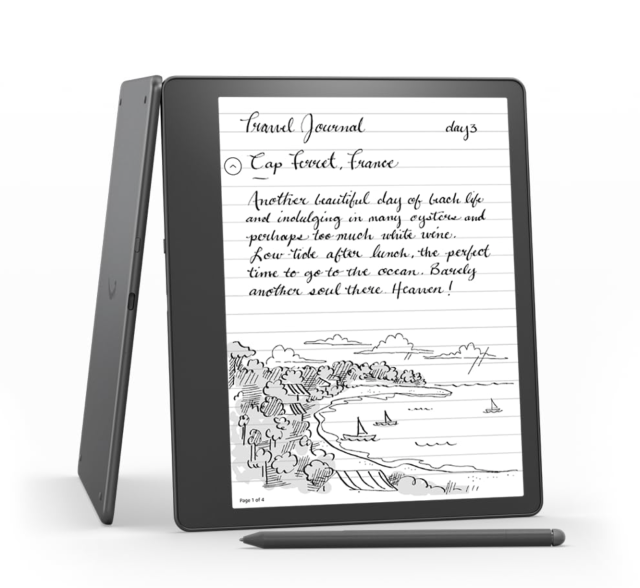




There are no reviews yet.